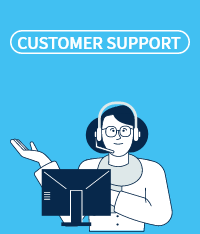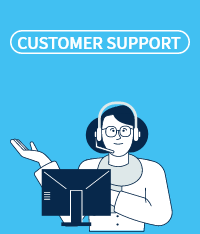The discount coupon you have can be found on the [My Shopping Information > G Bankbook] menu or on the "My Coupon Box" menu on the product detail page you want to purchase.
(I can't see "My Coupon Box" when I'm not logged in.)
① Use individual discount coupons
Click "My Coupon Box" on the product details page → Among the coupons available in the current product
Select and apply discount coupon Click → Purchase at discount coupon application price
② Use coupons for each product on the product details page
Click "Download Coupon" on the detailed page of the product you want to purchase →
Purchase with discount coupon application price
③ Use discount coupons for regular customers (Only if you are a single customer)
Enter www.gmarket.co.kr in the Internet address window or log in to the Gmarket via favorites → regulars
Get a customer discount coupon (connection) → When clicking on the product you want to purchase, the discount price with the
regular customer coupon applied
Automatically marked with → After checking the discount, purchase
④ Use mini shop regular discount coupons
Go to Mini Shop from the seller information on the product details page → At the top left of Mini Shop
Click to register a regular store → Click to receive a regular discount coupon from the mini shop → Purchase at the discount
Coupon priceThe discount coupon does not overlap, so please purchase it using the discount coupon that allows you to enjoy the most benefits.
|